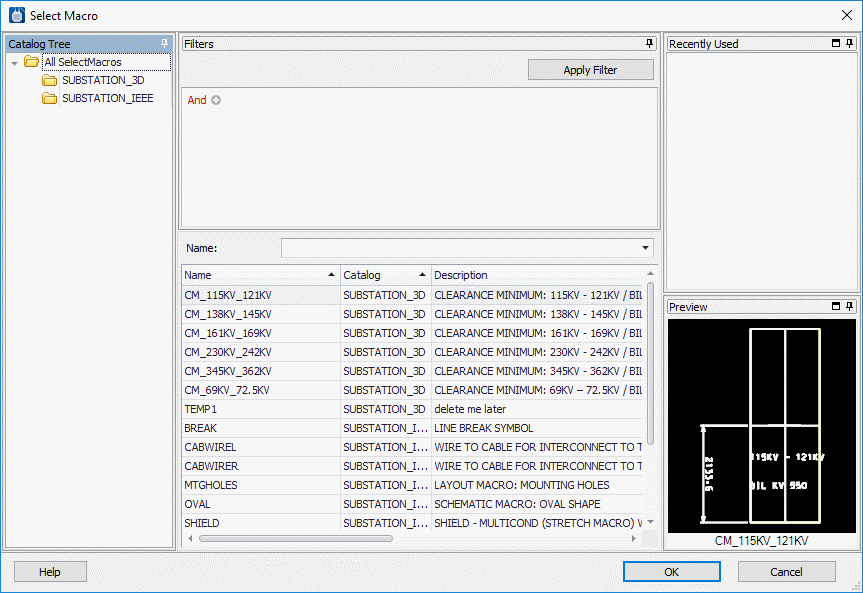Select Macro Dialog
This dialog lets the user select an existing macro from a catalog to place automatically when creating a New Page.
Accessed when you click the Browse button inside the Page Macro field when creating a New Page dialog.
This dialog functions similar to the Insert Symbol/Macro dialog.
Select the desired block and click OK to return to the New Page dialog.